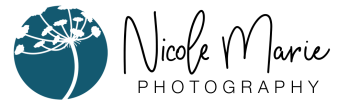.jpg)
Color corrections in Lightroom can take forever. I have worked hard on a workflow to make my time editing as quick and efficient as possible and part of that is figuring out how to best batch edit my galleries. Today, I’m going to be talking about my process for batch editing in Lightroom.
- Select one photo from each lighting scenario
I typically mark these as the color red, but you can mark them as 5 star or flagged. - Filter to only those photos
When I mark these red, I can simply filter red flagged images to see only those. - Edit each of those photos to your liking
These are called anchor images. An anchor image is an image that you have edited (one for every lighting scenario) that is used to match other photos in your gallery. My favorite part of only seeing these photos and not the whole gallery is that it can help make your gallery more cohesive because you see each lighting scenario right next to each other. - Unfilter your images
Now that you have your anchor images edited, you want to be able to see all of your images - Apply anchor image edits to the gallery
Go through each lighting scenario and copy and paste your settings from the corresponding anchor image. You will find that sometimes you need to adjust some settings to perfectly match. I find that I adjust the exposure the most. To be able to quickly adjust that without having to move my mouse, I hover over that adjustment with my mouse and am able to click the up or down arrow. White balance and contrast are other settings that I may need to adjust, but that is typically it for adjusting based on the anchor image settings.
I also will typically crop and straighten images. “R” is the shortcut for cropping/straightening in LR. That shortcut saves me a bunch of time.
One tool Lightroom has that you can use is the “match total exposures” tool. I have found that this typically does not match edits well enough for my liking and manually do it. But I have friends in the industry who use it and love it.
This is my way of batch editing. I know some people who only like to do color adjustments at once, then go through another time to crop/straighten. My advice is find what works best for you when using batch editing.
Another thing to note is that being a consistent shooter makes for an easier gallery to edit. I have worked hard to make sure my images are as close to perfect as possible in camera which makes my editing time shorter.
Do you hate batch editing? If you outsource your editing with me, you are done after step 3. Contact me today to learn more!
.png)