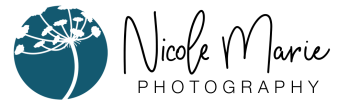As a private editor, I talk about anchor images a lot to my clients and potential clients but they are useful for photographers who aren’t ready to outsource, too.
What is an anchor image? An anchor is image is simply a photo that is edited (anchor images need to have settings that you can copy and paste, which is why I use Lightroom) so you can match similar images in a lighting scenario quickly. Each lighting scenario from your session or wedding should have 1 anchor image for you or your editor to match images to.
How can anchor images help you?
1. Less Time
By using anchor images, you are able to batch edit which will eliminate the amount of time you spend on each image. I used to individually edit each image and it cause inconsistency within my gallery as well as more time editing my images.
.jpg)
.jpg)
2. Consistency
By only editing your anchor images at first, you will be able to view them all together and see if you have different exposures or white balances throughout your gallery. When I am done culling, I go through my gallery and mark my anchor images as flagged, then filter to only see flagged images. By doing this, I only see my anchor images which helps me know if my edits are inconsistent.
3. Ready for Outsourcing
You may not be financially or emotionally ready to outsource your editing right now, which is totally fine. Some photographers will never need to outsource editing as they are quick at editing and will see a need for outsourcing other things, such as copyright or marketing. But using anchor images for yourself sets you up for a super easy transition if you ever decide to outsource your images.
.jpg)
Interested in learning more about our editing services? Contact us today!
.png)